1.インストール
# dnf -y install samba samba-common
# dnf list installed samba*
2.ユーザ作成
# useradd smbusr
# passwd smbusr
pass
3.samba用ユーザ作成
# pdbedit -a smbusr
pass
# pdbedit -L
4.ディレクトリ権限変更
# chmod -R 0777 /enc
# chown -R nobody:nobody /enc
5.smb.conf編集
# cd /etc/samba
# cp smb.conf smb.conf_bk
# vi smb.conf
###追記部分のみ
[global]
workgroup = WORKGROUP
server min protocol = NT1 //SMB1対応
[share]
comment = vodtmp
path = /enc
browseable = yes
writable = yes
read only = no
# testparm
6.起動
# systemctl status smb
# systemctl start smb
# systemctl status smb
# systemctl enable smb
###念のためチェック
# systemctl status firewalld
# getenforce
7.接続確認
WindowsPCから[\\192.168.xx.xx\enc]にアクセス
ID:smbusr
PW:
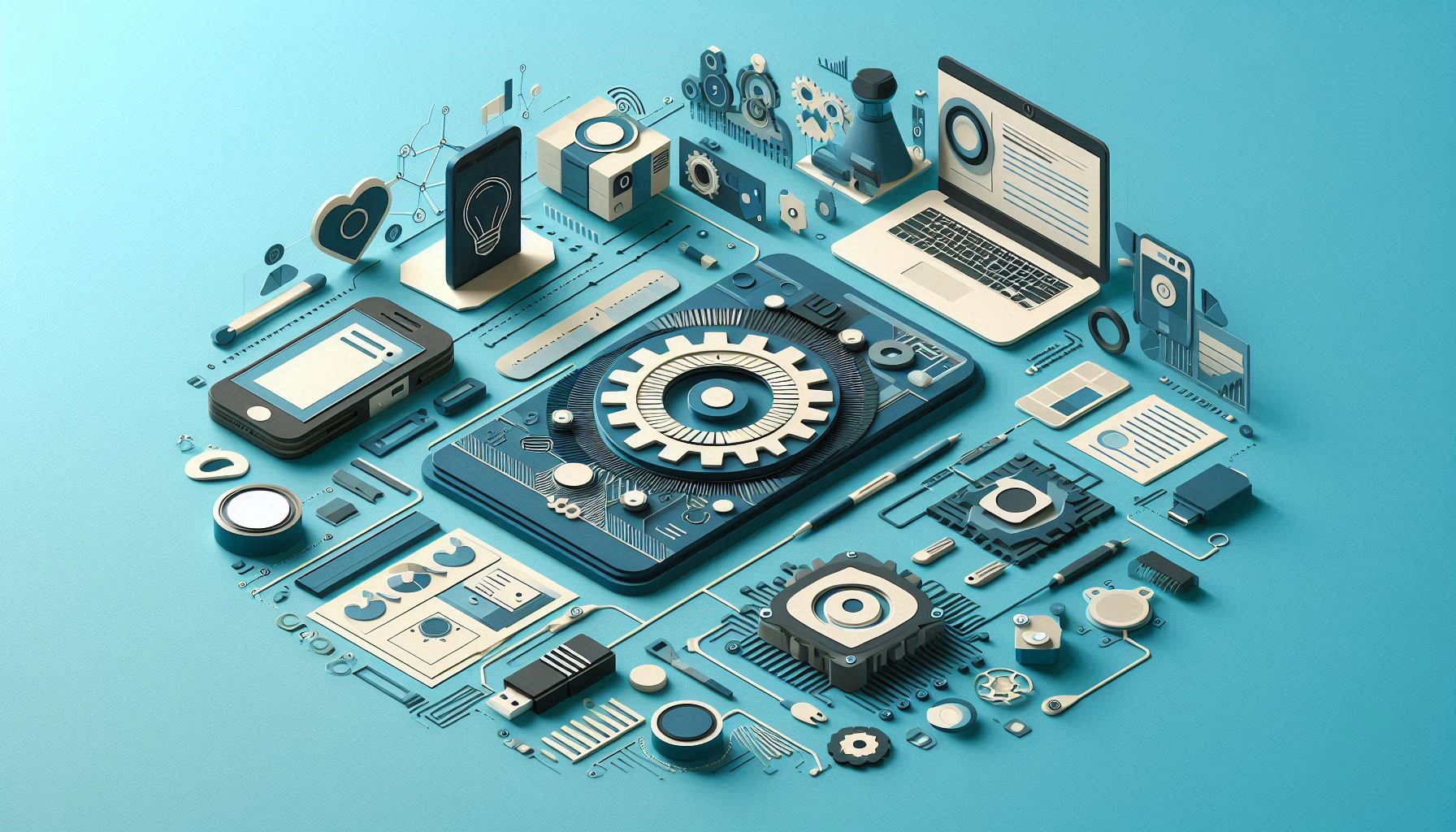 技術
技術
コメント